Account balances at your fingertips!
GETTING STARTED
PHONE MENU OPTIONS
1. Account Balance Menu
1. Savings
2. Checking
3. Loans
4. Certificates or IRAs
2. Account History Menu
1. Savings
1. All Transactions
2. Deposits
3. Withdrawals
2. Checking
1. All Transactions
2. Deposits
3. Withdrawals
3. Loans
1. All Transactions
2. Deposits
3. Withdrawals
4. Certificates or IRAs
1. All Transactions
2. Deposits
3. Withdrawals
3. Transfer Funds or Make a Payment Menu
1. Transfer Funds Now
2. Schedule a Future Transfer
3. Make A Payment
1. Make a Payment Now
2. Schedule a Payment
4. Hear Existing Scheduled Transfers
5. Delete a Scheduled Transfer
4. More Options
1. Stop Payment on a Check
1. Stop Payment Inquiry
2. Submit a Stop Payment on a Check Number
3. Submit a Stop Payment of a Check Range
2. Hear Future Transactions
5. Account Information Sent by Email
6. Change Access Code
QUICK TIPS
- Press 3* to return to the previous menu
- Press # to repeat menu or options
- For assistance during business hours - Dial 0
TROUBLE SHOOTING
- If having trouble using the voice commends, switch to touch tone.
- If using a cell phone, make sure your carrier connection is strong.