Use Your Phone to Make Your Deposit!

With Mobile Deposit, you can quickly and securely deposit checks in just a few quick steps:
- Log in and select Deposit A Check from the sidebar menu.
- Select the account you wish to deposit the funds into and the amount of the check.
- Sign and write “For Mobile Deposit Only @ EFCU” on the back of the check.
- Take an image of the front and back of your check. The final step is to confirm your deposit. Once you select deposit, it will start processing.
Your check deposits can be seen by selecting Activity from within Remote Deposit.
What to do with the check after you deposit:
- Once a check has been deposited to your account, make a note on the front of the check with “Mobile Deposit to EFCU” and the date.
- Keep the check in a safe place for seven days in case it is needed.
- After 30 days, destroy or properly dispose of the check.
How do I sign up for Remote Deposit?
Log into your mobile app. Click on the "More" button, then click on the "Tools" tab and select "Message Center." Once in "Message Center" click on "Compose." Choose "Remote Deposit Access Request" as the subject, and the message will prefill for you. Hit the "Send" button to submit your message. The message is then sent to our Member Support for approval and someone will follow up with you.
- Account and loan must be in good standing
- No charged off accounts with the credit union
- Account has no Defined Services Designation
Your remote deposits will now post in real-time. Any credit to your account for checks deposited using RDC is provisional. We will generally make the first $225 of a day's total deposits available the following business day with the remaining amount subject to holds, based on the account type. In some instances, we may delay the availability of your funds if an item falls outside of remote deposit limits and requires a review. Upon receipt of every remote deposit, we will review the image for acceptability. We reserve the right, at our sole and absolute discretion, to reject any image for deposit into your account. We will notify you of rejected images. We may charge back the amount of the original check and provide you with an image of the original check, a paper reproduction of the original check or a substitute check.
- Third party checks
- Checks with multiple payees
- Stale dated checks
- Foreign checks
- Traveler's checks
- Money orders